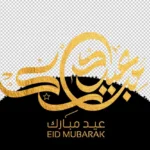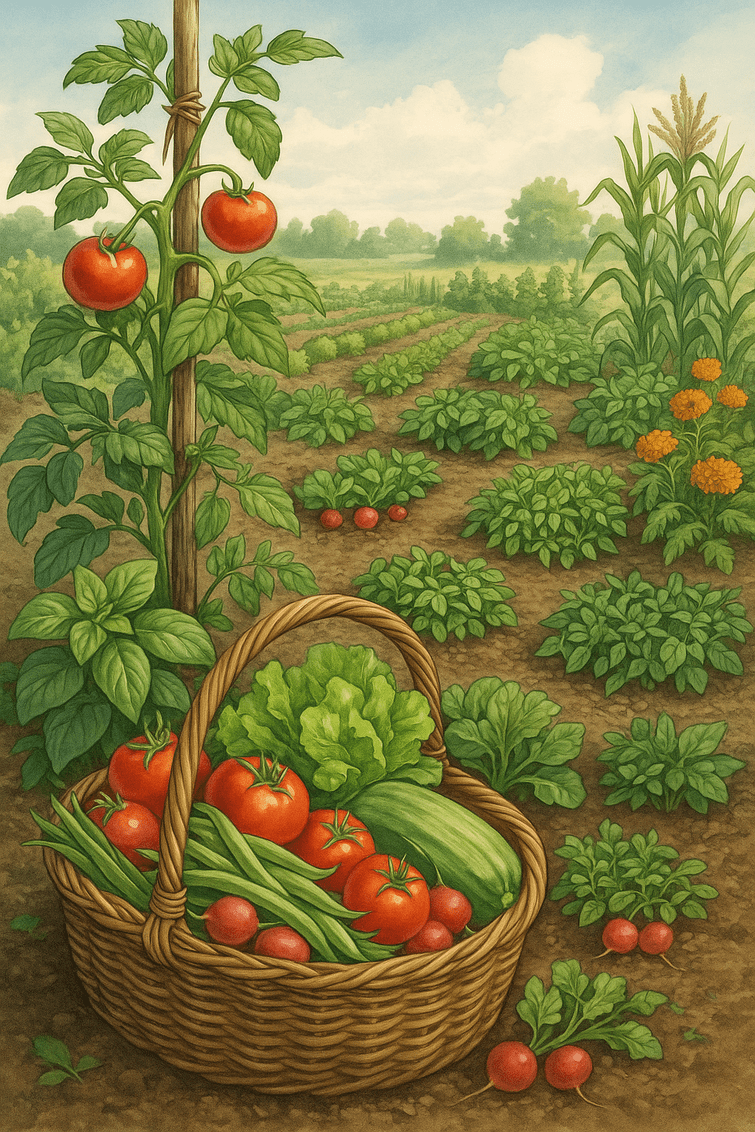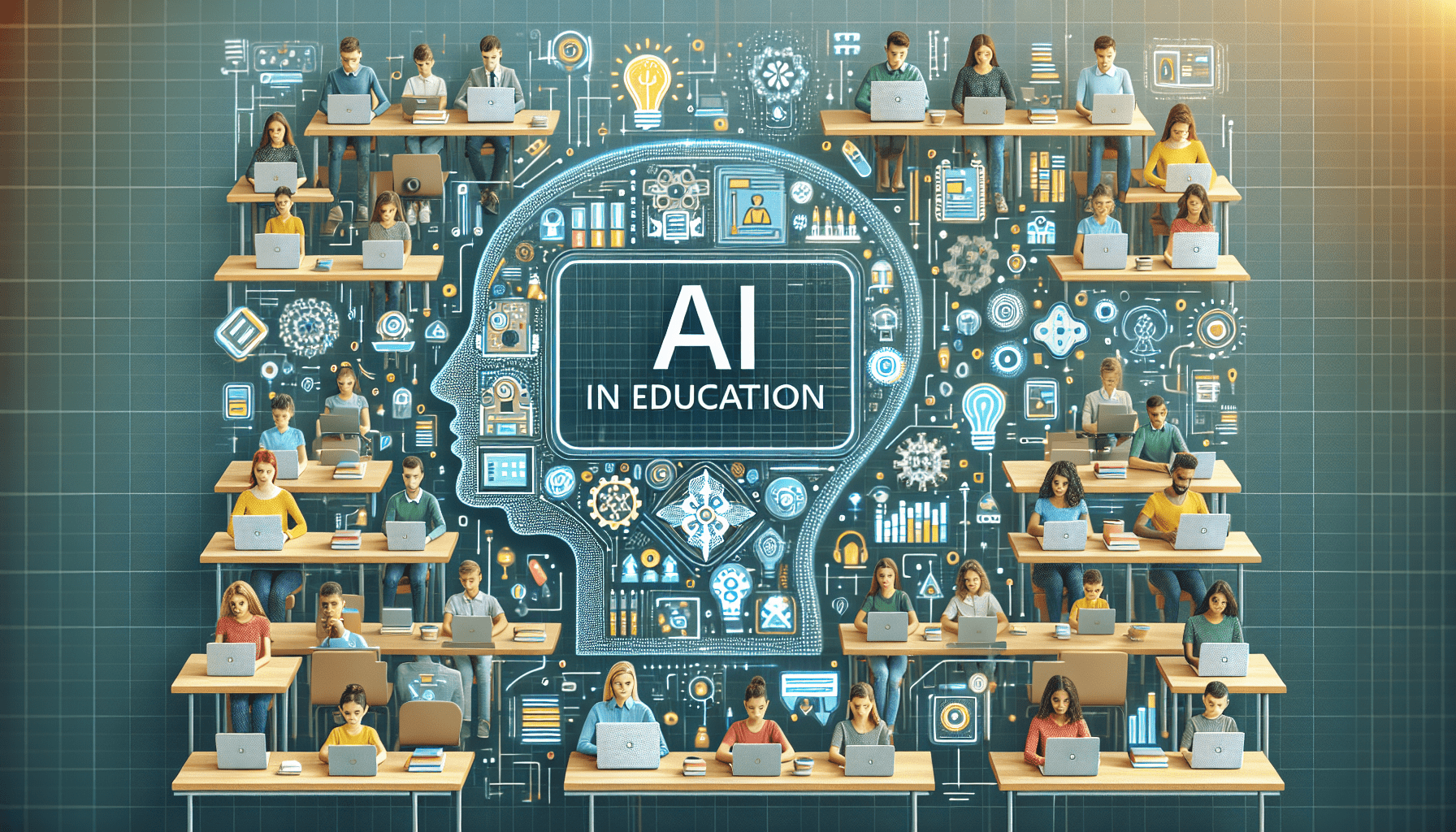Apple Unveils iOS 18 With Game-Changing AI Features
Apple has just revealed the latest version of its operating system—iOS 18—and it’s turning heads for all the right reasons. With a special focus on artificial intelligence, this new update is more than your usual software upgrade. If you’re an iPhone user or a tech enthusiast, you’ll want to stick around. Let’s break down what makes iOS 18 a true game-changer.
What Is iOS 18 All About?
Apple has always been known for its clean design, user-focused features, and seamless integration across devices. But now, they’re stepping into exciting new territory with the integration of advanced AI features. Think of iOS 18 as your iPhone getting a serious brain boost.
In simple terms, iOS 18 uses artificial intelligence to make your phone smarter, faster, and more helpful—all without making things complicated for the user. It’s like giving your iPhone a personal assistant that learns what you need, when you need it.
Why Is AI Such a Big Deal in iOS 18?
You’ve likely heard of AI being used in tech—maybe in self-driving cars or chatbots. But now, Apple is putting that power right into your pocket.
Here’s why it matters:
- Smart Suggestions: Your iPhone can now suggest actions before you even think of them. Planning a trip? It may pull up weather, traffic, and your itinerary all in one place.
- Enhanced Siri: Siri is getting a makeover. With iOS 18, Siri is more conversational and context-aware—it feels like talking to a friend who understands you.
- Photo Magic: AI editing tools help you touch up photos, remove backgrounds, or even generate entirely new images just by describing them.
The Top Features You Need to Know About
Apple packed a lot into iOS 18. Here are the standout AI-powered features that people are already buzzing about:
1. Smarter Siri
Siri has finally entered the modern AI race. With iOS 18, Siri understands context better than ever. If you ask, “Who texted me this morning?” it’ll know you mean today—even if you don’t say a time or contact. Plus, it can now handle follow-up questions without getting confused.
Think of it like going from a toddler Siri to a college-grad Siri. Big difference, right?
2. Writing Suggestions and Editing Tools
Whether you’re writing a note, an email, or even a social media caption, your iPhone can now help make it clearer and more polished. iOS 18 uses AI to suggest sentence rewrites, fix grammar mistakes, and even adjust the tone of your message.
“Need to send a professional email? Or maybe a friendly birthday message? Just let your iPhone do the heavy lifting.”
3. Customizable Lock Screen and Widgets
iOS 18 introduces fully customizable lock screens and widgets. Now, you can place widgets wherever you want, adjust their size, or have them change automatically depending on the time of day or your location.
Pro tip: Imagine your weather widget popping up on your lock screen right before your morning jog—no need to unlock your phone!
4. AI Editing in Photos App
Editing photos just got easier—and smarter. The Photos app now includes AI-powered tools that can remove people or objects, enhance low-light images, and group similar photos together for better organization.
Ever taken a group photo where someone blinked? The AI might be able to fix that. Yes, really.
Privacy First—As Always
One concern with AI is usually privacy. Where’s all this data going? Can Apple be trusted?
According to Apple, privacy remains at the heart of iOS 18. The new AI tools run primarily on your device—not in the cloud. That means your personal data stays personal.
- On-Device Processing: AI features like photo editing or writing suggestions happen right on your iPhone.
- App Privacy Reports: You’ll now get clearer reports about what apps do with your data.
In short, Apple is making your phone smarter without snooping through your files. That’s a win-win.
Will My Device Support iOS 18?
If you’re wondering whether you can get iOS 18 on your iPhone, Apple has good news. Most recent models will support the update, including:
- iPhone 11 and newer
- iPhone SE (2nd Gen and later)
Older models like the iPhone X or earlier may miss out on some of the advanced AI features, simply because they lack the necessary hardware to run them smoothly.
How Do I Get iOS 18?
The public release of iOS 18 is expected this fall, likely alongside the new iPhone models. A developer beta is already out, and a public beta should follow soon.
Here’s how you can prepare:
- Back up your data—use iCloud or a computer to ensure you don’t lose anything important.
- Free up space—AI features may require extra storage.
- Stay updated—follow Apple announcements for the official release date.
Final Thoughts: Is iOS 18 Worth the Hype?
Let’s face it—every new iOS version tends to bring excitement. But iOS 18 feels different. With its deep integration of AI, Apple isn’t just refreshing the look and feel of the operating system; they’re changing the way we interact with our devices.
If you’ve ever wished your iPhone could do more—predict your needs, clean up your writing, or make sense of your overwhelming photo library—then you’re going to love what iOS 18 has to offer.
What About You?
Which feature are you most excited about? Smarter Siri? Magic photo edits? Or maybe the customizable widgets?
Leave a comment below or share this post with a fellow iPhone lover. And hey—don’t forget to back up your phone before the big update!
Stay tuned for more insights, tips, and how-tos as the iOS 18 rollout gets closer. This is just the beginning.
Anurag Dhole is a seasoned journalist and content writer with a passion for delivering timely, accurate, and engaging stories. With over 8 years of experience in digital media, she covers a wide range of topics—from breaking news and politics to business insights and cultural trends. Jane's writing style blends clarity with depth, aiming to inform and inspire readers in a fast-paced media landscape. When she’s not chasing stories, she’s likely reading investigative features or exploring local cafés for her next writing spot.