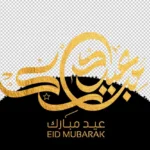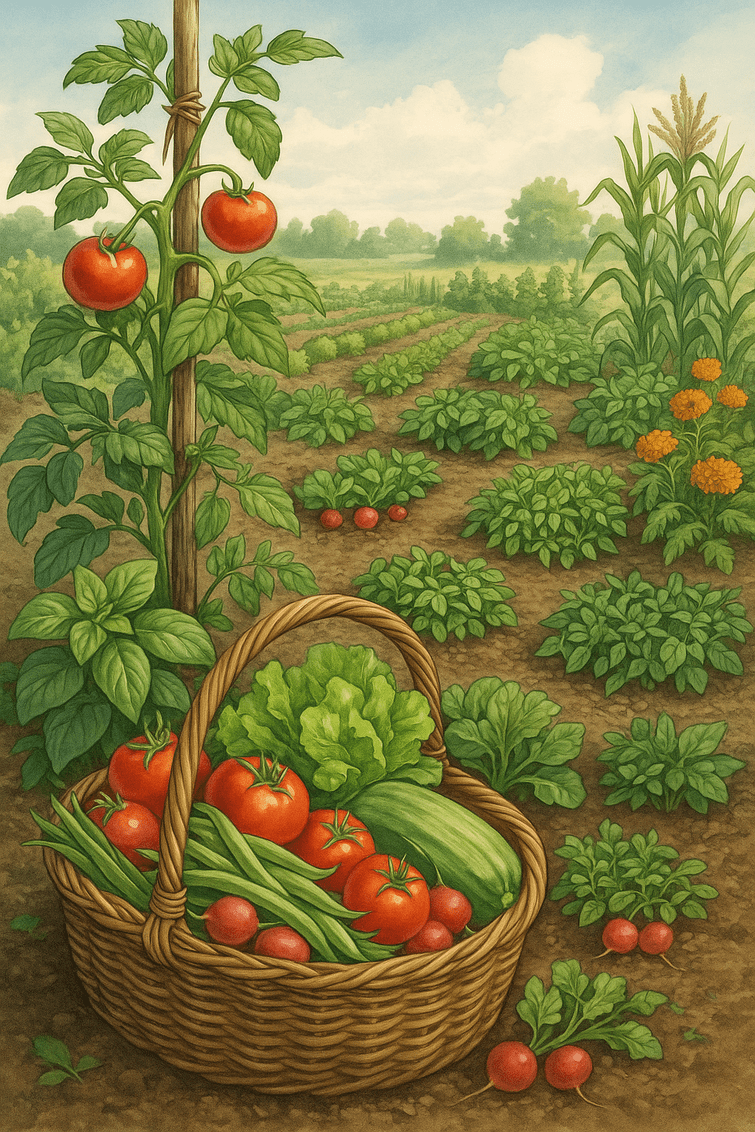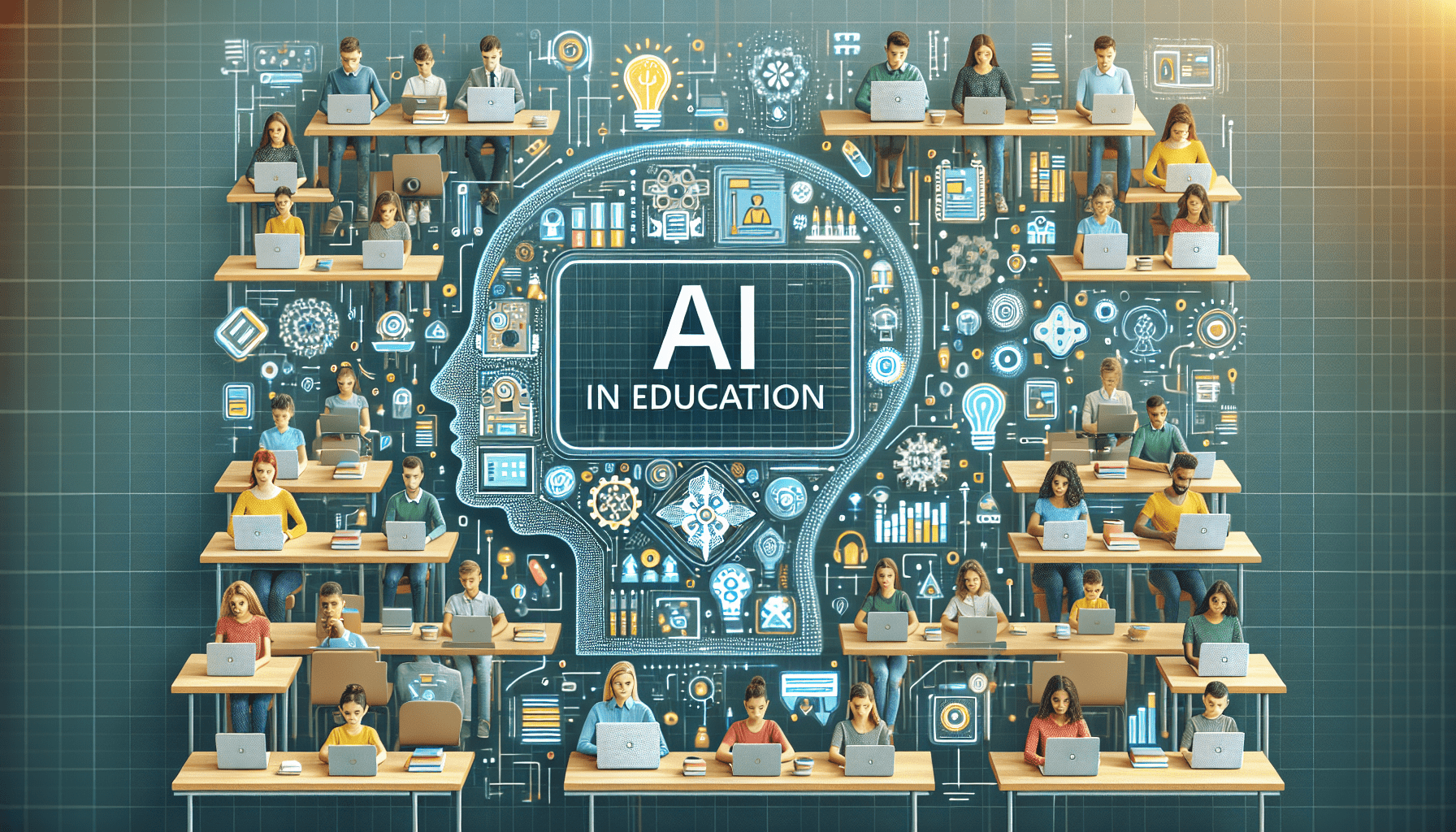Apple Unveils iOS 18: A Fresh Look at Customizable Home Screen Features
If you’re the kind of person who likes to make your phone truly yours, then Apple just gave you something big to smile about. With the announcement of iOS 18, Apple is putting personalization front and center, letting users take more control over how their iPhones look and feel.
In this blog post, we’ll walk you through the most exciting iOS 18 features, especially its all-new customizable Home Screen options. If you’ve ever wished you could tweak your iPhone layout in more ways, you’re going to love what’s rolling out with this update.
What’s All the Buzz About iOS 18?
iOS 18 is the latest mobile operating system from Apple, revealed during their annual Developers Conference. While iOS updates usually bring performance improvements and security upgrades, this one packs something extra: customization.
For years, iPhone users have admired Android’s flexible Home Screens — being able to move icons around, choose themes, and add widgets freely. Now, iOS 18 is ready to close that gap.
Top Features of iOS 18’s Home Screen Customization
So, what’s new this time? Apple isn’t just dabbling; they’re going all-in on making your Home Screen feel more personal than ever.
1. Freedom to Place Apps Anywhere
Say goodbye to automatic grid-locks! Until now, iOS forced you to stack your apps neatly in order, starting from the top left corner. With iOS 18, you can now place app icons anywhere on your screen. Have a favorite wallpaper you don’t want covered? Easy. Just move the apps around it.
This is a long-awaited change for many Apple fans. And honestly, it just feels more “you.” You no longer need to download workarounds or hidden shortcuts to do it — it’s built right in.
2. Custom Color Themes and App Tinting
Feeling like an artist with your device? iOS 18 lets you now tint the color of app icons to match your wallpaper or mood. Want a monochrome look? A bold red theme? Pastel blues for a calm vibe? Go for it.
It’s like picking out an outfit for your phone. And let’s be real — we love choosing how our tech shows off our personality.
3. Enhanced Widgets: More Interactive and Personal
Widgets got an upgrade too. iOS 18 has made them more dynamic and customizable. You can:
- Resize widgets more freely
- Stack them intelligently
- Adjust transparency to highlight background images
- Use smart suggestions for what to display based on your habits
Remember when widgets first came to iOS in version 14? This takes it to a whole new level.
Why This Matters to Everyday Users
You might be thinking, “It’s just aesthetics, right?” Well, yes and no.
While the visual changes are fun and flashy, the real power is how this can improve your daily experience. Imagine your Home Screen laid out just how your brain works:
- Work apps grouped near the bottom so they’re thumb-friendly
- Media and camera tools spaced out for quick access
- Widgets showing to-do lists, weather, and news — all color-themed to your taste
It’s not just about beauty — it’s about efficiency and comfort.
Let’s Talk Accessibility
For folks with visual impairments or motor limitations, these customization options can make a big difference.
– High contrast themes make content easier to see
– Resizing and rearranging icons reduces the number of taps needed
– Adjusting brightness and icon color improves focus and clarity
Simply put, this isn’t just a fun feature; it’s a usability boost for everyone, especially for people with specific needs.
Privacy and Performance Still Come First
Apple didn’t let aesthetics come at the cost of performance or security. iOS 18 still packs its signature updates behind the scenes:
- Faster screen response for smoother animations
- Smarter app memory management to speed things up
- Enhanced privacy controls to give users more decision-making power
So, you’re not just getting a fresh look—you’re also getting a smarter, safer phone experience.
More Customizer Tools to Come?
Although Apple has given us a clearer canvas, it’s likely they’ll expand on these features in future updates. Just like how widgets evolved over time, we could soon see:
– Full custom icon packs
– Downloadable Home Screen themes from the App Store
– Shared Home Screen templates between friends
So, if you’re not totally satisfied with the current tools, hang tight — Apple’s just getting started.
Is It Time to Upgrade to iOS 18?
That depends. If your iPhone supports it (generally iPhone Xs and later), you’ll get access to all the new features without needing to buy new hardware.
Can’t wait to try it out? Keep an eye out for the public beta, which usually drops a month or two after the developer version.
Before downloading, it’s a good idea to:
- Back up your data through iCloud or iTunes
- Ensure your important apps are compatible
- Set aside some time — installation can take a while
Sneak Peek: Other Notable Additions in iOS 18
Besides the Home Screen revamp, Apple also introduced a few other goodies:
- Smarter Siri: Now more conversational and quicker to respond
- Messages update: New effects, emoji reactions, and scheduled sends
- Photos app redesign: Improved layout and search filters
Honestly, between the visual overhaul and the deeper AI integrations, iOS 18 feels like one of Apple’s most refreshing updates in years.
Final Thoughts: Apple Finally Gets Personal
For the longest time, iPhones were known for their “clean” and uniform look — which, while sleek, could feel a bit too rigid. With iOS 18, Apple has loosened the reigns and is handing over the keys of creativity to the users. And that’s something worth applauding.
So, whether you use your device for work, play, photography, or all of the above — iOS 18 gives you the tools to mold your digital space the way you want.
Are you excited to revamp your Home Screen? Or are you still holding out for that dream feature? Drop your thoughts below and let’s chat. 😊
SEO Keywords Used Naturally:
- iOS 18 features
- Apple customizable home screen
- iPhone home screen customization
- widgets in iOS 18
- Apple software update 2024
- customizing iPhone layout
Stay tuned for more Apple updates, feature breakdowns, and iPhone tips here on the blog. Don’t forget to bookmark us! 👇
Anurag Dhole is a seasoned journalist and content writer with a passion for delivering timely, accurate, and engaging stories. With over 8 years of experience in digital media, she covers a wide range of topics—from breaking news and politics to business insights and cultural trends. Jane's writing style blends clarity with depth, aiming to inform and inspire readers in a fast-paced media landscape. When she’s not chasing stories, she’s likely reading investigative features or exploring local cafés for her next writing spot.