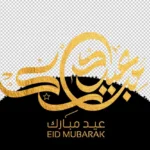Imagine scrolling through your phone, and in just a few taps, you know exactly how much you have saved for retirement. No paperwork, no waiting, no middlemen.
In the modern era of technology, managing your Employees’ Provident Fund (EPF) is no longer a bureaucratic maze—it’s a breeze.
Gone are the days of chasing HR for updates or standing in long queues at government offices. With digital tools and smarter systems, the EPFO has transformed to that anyone can track their retirement savings. Whether you are a young professional just starting out or a seasoned employee planning your golden years, checking your EPF balance is now as easy as checking your WhatsApp.
New update on EPF
The EPFO has rolled out several user-friendly features this year, including like updating personal details, and fund transfer to bank account.
If need to correct your name or date of birth, now you can do it yourself through the EPFO portal—no need to chase your HR department. Similarly, If your EPF account is Aadhaar-linked (e-KYC), you can file transfer claims using just an OTP without any signatures, filling form formalities.
How to check EPFO balance in easy ways, steps?
The EPFO department has launched several features of technical facilities which allows candidates to check their accumulated amount which means don’t need to visit an office or wait in line.
Here is how you can check your balance easily in simple ways:
EPFO Website
Members can check their fund details via official website of EPFO using Universal Account Number (UAN).
Steps:
- Visit EPFO’s official website
- Go to the EPFO Member Passbook
- Click on “For Employees” under the “Our Services” tab
- Select “Member Passbook”
- Log in using your UAN and password, your details will be on the screen.
Missed Call Service
If you are not familiar with the internet or modern technologies or don’t have such skills to utilise, no problem; the department has provided a ‘call service’ feature, but ensure that your mobile number is linked to your UAN and KYC is updated.
Know how it works:
- Dial 9966044425 from your registered mobile number
- The call will disconnect automatically
- After sometime you will receive an SMS with your latest EPF balance
SMS Service
- Send an SMS to: 7738299899
- Format: EPFOHO UAN ENG
You will receive your balance details in your chosen language.
(Replace ‘ENG’ with your preferred language code like HIN for Hindi, TAM for Tamil, etc.)
Via UMANG App
For smartphone users, the UMANG app offers a full suite of EPF services.
Steps:
- Download the UMANG app from the Play Store or App Store
- Navigate to EPFO under “All Services”
- Tap on “Employee Centric Services” > “View Passbook”
- Enter your UAN and verify with an OTP, now you can access your PF fund details
Anurag Dhole is a seasoned journalist and content writer with a passion for delivering timely, accurate, and engaging stories. With over 8 years of experience in digital media, she covers a wide range of topics—from breaking news and politics to business insights and cultural trends. Jane's writing style blends clarity with depth, aiming to inform and inspire readers in a fast-paced media landscape. When she’s not chasing stories, she’s likely reading investigative features or exploring local cafés for her next writing spot.