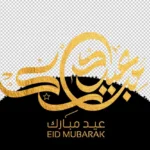Nowadays, everyone enjoys taking photos and creating videos for any occasion. Additionally, this is being used for business purposes. At some point in our lives, most of us have encountered the issue of inadvertently erasing images or videos from our phones. The good news is that, even without a backup, you can still retrieve your erased images and videos. Not many of us are aware that deleted images do not instantly disappear. We’ll explain how to retrieve deleted images or videos from Android phones and iPhones in this article. Take a look:
‘Trash’ or ‘Recently Deleted’ folder
First of all, you should check your ‘Trash’ and ‘Recently Deleted’ folders from the gallery.
How to check these 2 folders?
Android
Open the Google Photos app
Tap Library > Trash
Select and restore from here
iPhone
Open the Photos app
Go to Albums > Recently Deleted
Select and tap “Recover”
The photos/videos remain in this folder for 30 days before deleting them permanently.
Check your ‘File Manager’ app
Some Android phone file manager apps also have the option of ‘Recently Deleted’ or ‘Trash’, from where you can recover various types of deleted files.
This has to be noted that some files get deleted permanently after some time only. Try to recover those files as soon as possible.
Anurag Dhole is a seasoned journalist and content writer with a passion for delivering timely, accurate, and engaging stories. With over 8 years of experience in digital media, she covers a wide range of topics—from breaking news and politics to business insights and cultural trends. Jane's writing style blends clarity with depth, aiming to inform and inspire readers in a fast-paced media landscape. When she’s not chasing stories, she’s likely reading investigative features or exploring local cafés for her next writing spot.