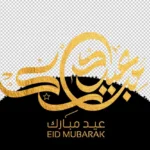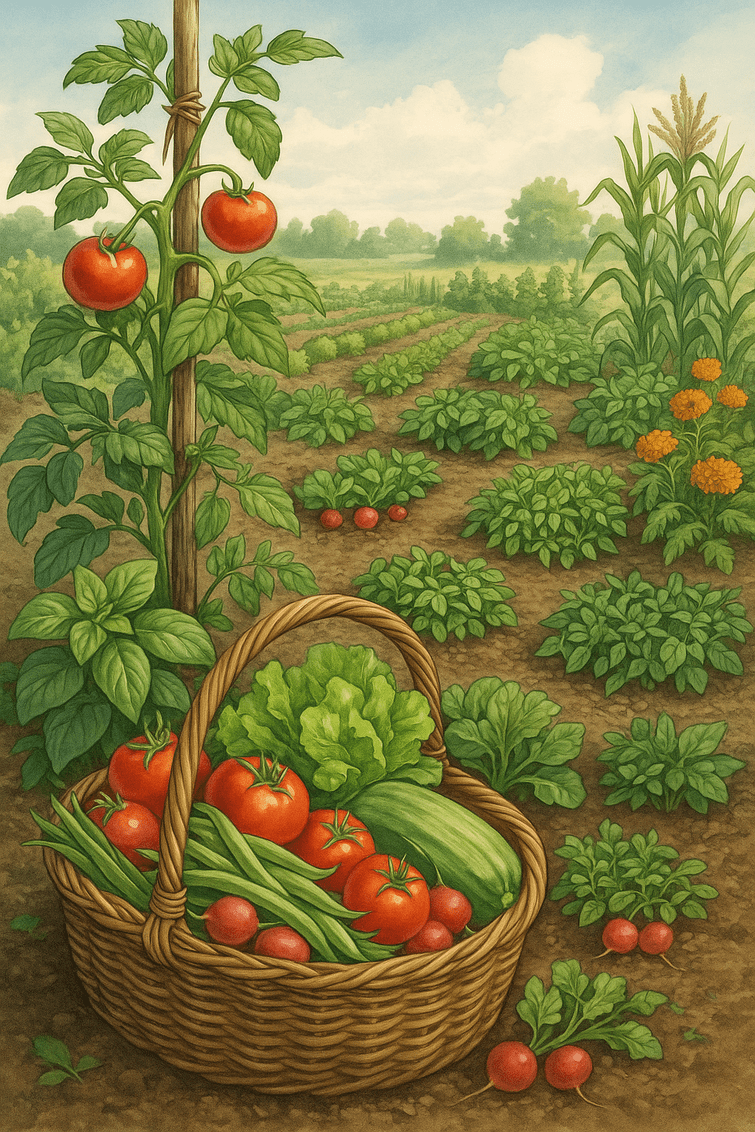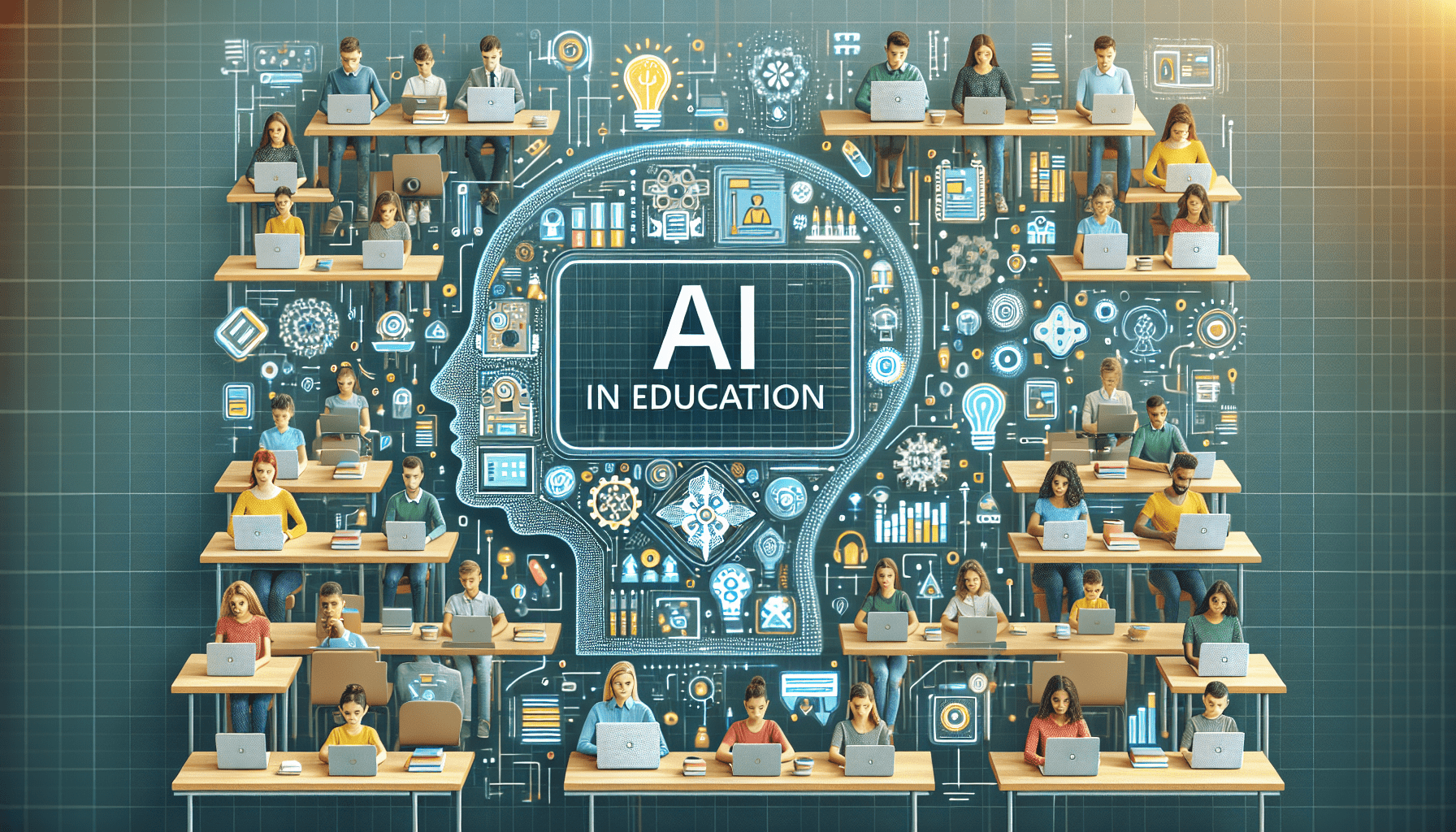Windows Recall: How Microsoft’s New AI Feature Will Transform Your PC’s Memory
Have you ever been in a situation where you knew you saw something on your computer, but just couldn’t remember where to find it? Maybe it was an email, a file, or even a website you visited last week. Don’t worry, we’ve all been there!
Well, here’s some exciting news: Microsoft has introduced a brand-new feature called Windows Recall, and it’s designed to literally remember everything you do on your PC — so you don’t have to. That’s right. This AI-powered upgrade is like having a digital memory assistant built right into your Windows operating system.
What Is Windows Recall?
Windows Recall is an AI-powered feature designed to track and store your digital activities. Think of it like your personal computer diary — it takes snapshots of your screen as you go about your day, then allows you to revisit any moment with just a few clicks.
For example, let’s say you’re working on a report and scrolling through multiple documents, websites, and emails. Two weeks later, you want to find a specific chart you saw — but you can’t remember if it was in a PDF or a webpage. With Windows Recall, the answer is just a search away.
At a Glance: Key Features of Windows Recall
- Automatic screen snapshots: Capture what’s happening on your screen periodically.
- Search your past activity: Use natural language to search your screen history like “chart from finance PDF last Monday.”
- Visual timeline: Scroll back in time to see screen previews from earlier sessions.
- Privacy controls: Decide what content is stored and what gets excluded from snapshots.
How Does the Technology Work?
Microsoft is using its own Copilot AI integration to power this recall feature. It builds a kind of searchable index of your PC activity, allowing you to look up information in the same way you’d search with Google. Except here, it’s not about web content — it’s your own digital past.
Instead of relying solely on files and folders, Windows Recall uses smart recognition. So, if you typed some notes in a browser window or edited a document days ago, the system can pull that up directly from its screenshots. Pretty neat, right?
It’s like having a photographic memory for your PC — but better, because you can choose what to remember and what to forget.
What Does This Mean for Everyday Users?
Let’s break it down with some examples. Imagine you’re a student preparing for exams. You’ve been researching a bunch of topics online, watching lectures, and making notes. When it comes time to revise, you want to find that one slide from last Tuesday’s Science lecture. With Recall, all you have to do is scroll through or search in plain English. The AI will bring up the image or document you need.
Or maybe you’re a small business owner juggling contracts, orders, and customer messages across various platforms. It’s easy to lose track. But now, you can simply say, “Show me the invoice I sent to Alan last Friday,” and Windows Recall does the finding for you.
AI + Privacy: Should We Be Worried?
That’s a fair question — and Microsoft knows this might be a concern. After all, storing every screen snapshot sounds a little creepy. But privacy is built into every layer of Windows Recall.
Your Data, Your Rules
- Locally stored: All snapshots are saved on your device, not in the cloud, meaning you stay in control.
- Delete any time: You can delete individual records or turn off the feature entirely.
- Exclusion zones: You can choose apps or websites that should never be recorded.
- Secure processing: Data is encrypted and processed via on-device AI, so it’s not shared with Microsoft servers.
So no, Windows Recall isn’t spying on you. Instead, it acts more like a personal assistant that remembers things only when you ask it to.
Why This Could Be a Game-Changer
We live in a world where we jump between dozens of tasks, tabs, and tools every day. Our digital lives are messy — and it’s easy to forget things. With Recall, you no longer have to waste precious time trying to retrace your steps.
This feature isn’t just useful — it’s revolutionary. It redefines how we think about data, memory, and productivity. It bridges the gap between what we’ve done and what we need to remember. By tapping into AI on a deeper level, Microsoft is offering a tool that makes technology more human — more intuitive.
Don’t we all wish our computers could be more helpful?
Who Can Use Windows Recall?
Microsoft is rolling out this feature as part of its new Copilot+ initiative, available on Windows 11 devices that meet certain performance requirements. So, if you’ve got a newer PC — especially one designed with AI capabilities in mind — you’ll likely be among the first to try it out.
Eventually, experts predict that this feature will become standard across all Windows platforms, much like the Start menu or Taskbar already are.
Real Talk: Could This Backfire?
Let’s be honest—every great tech innovation has its bumps. Some users might feel overwhelmed by all the snapshots or worry it’s one step too close to surveillance. That’s why Microsoft is emphasizing transparency and giving users full control.
The key here is “balance.” Like any tool, its benefits depend entirely on how it’s used. If you value productivity and find yourself constantly looking for things you’ve seen or done on your computer, this could be your new favorite feature.
Final Thoughts: A Smarter, More Human PC Experience
We’re not just talking about upgrading your computer — we’re talking about changing how you interact with your digital world. Microsoft’s Windows Recall feature is going to make searching your memory as easy as searching the web.
Whether you’re a professional managing multiple projects or someone who just forgets where they saved a recipe, this tool is a game-changer. And best of all, it’s designed with your privacy, convenience, and productivity in mind.
So, what do you think? Are you excited about an AI assistant that remembers everything — or does it feel a little too futuristic? Let us know your thoughts in the comments below!
Quick Recap:
- Windows Recall is an AI-powered feature that captures and remembers your on-screen activity.
- You can search your history using everyday language, making it easy to find past content.
- Privacy features give you control over what’s remembered and what’s not.
- Integrated with Copilot AI, Recall offers smarter and more intuitive user experience.
Looking for more tech tips and AI news?
Stay tuned to our blog, and don’t forget to subscribe for updates on the latest from Microsoft and the world of artificial intelligence!
#AI #WindowsRecall #MicrosoftCopilot #ProductivityTech #WindowsNews
Anurag Dhole is a seasoned journalist and content writer with a passion for delivering timely, accurate, and engaging stories. With over 8 years of experience in digital media, she covers a wide range of topics—from breaking news and politics to business insights and cultural trends. Jane's writing style blends clarity with depth, aiming to inform and inspire readers in a fast-paced media landscape. When she’s not chasing stories, she’s likely reading investigative features or exploring local cafés for her next writing spot.