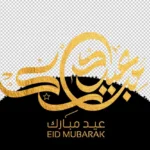New Delhi [India], May 16: VPNs are becoming increasingly important as the world largely shifts online. This software protects your IP address, masks your physical location, and allows you to access otherwise geo-blocked content. They are also vital for home workers and connecting securely to online business resources.
In this guide, I recommend the best VPN for PC users, together with three other superb alternatives so that you can have improved peace of mind and security when traversing the online world. These include Surfshark, ExpressVPN, NordVPN, and PrivateInternetAccess:
-
Surfshark: Best for multi-device use.
-
ExpressVPN: Best for gaming.
-
NordVPN: Best for antivirus protection.
-
PrivateInternetAccess: Best for server quantity.
>>> Register With Surfshark Now & Use Bonus <<<
Top VPN PC software picks for 2025
I’ve been using a VPN for years now and it’s not just because of the geo-restrictions that you can bypass. These tools are especially useful for enhancing your online privacy and security, as their main purpose is to mask your PC location and encrypt your internet traffic – this is great for home use, but also when accessing things like public WiFi where your data may not be as secure.
Other lesser-known benefits of VPNs include the potential to avoid ‘bandwidth throttling’, which is a process where your internet service provider may limit your internet speeds, and providing secure remote access if you need to connect to external business services.
To give you easy access to these features, I’ve used my experience to recommend 4 VPN PC software options that are great for both personal and business use.
1. Our top pick: Surfshark
I rate Surfshark as the best VPN for PC usage – I think it’s got a superb range of features for both personal and business use, and is especially great if you have multiple people in your household who need to connect to a VPN on different devices.
A big selling point this VPN offers is that you can have an unlimited number of simultaneous connections on one plan. So, you could have your work laptop and mobile connected, and your partner could have their Macbook connected, for example. This gives you great flexibility and means you can protect your entire household.
Another top feature I use is the double VPN option. This routes your connection through two VPN services using a MultiHop feature to provide an extra layer of security without sacrificing speeds. With 3,200+ servers worldwide, you have plenty of options to choose from, and they also have the CleanWeb tools which work to block annoying ads, banners, and data trackers.
-
Double VPN feature for improved security.
-
Kill switch feature if your VPN drops unexpectedly.
-
No-logs VPN so they don’t track your internet usage.
-
Latest security protocols used such as Wireguard and IKEv2.
Rating: 4.8 / 5.0
>>> Register With Surfshark Now & Use Bonus <<<
2. ExpressVPN
Next up we have ExpressVPN, which is another reputable VPN provider with a focus on security and server availability. I’ve previously used ExpressVPN on my PC and have always been impressed with the connectivity and utility of the software and mobile app.
A major feature of this provider is that they have servers in 105 countries. This is great for staying secure and connected while travelling, but also if you want to access geo-blocked content. Whenever you connect to the ExpressVPN service, you benefit from AES-256 encryption, which is currently one of the highest encryption standards available.
In terms of usability, the software is compatible with iOS, Mac, Android, Windows, Linux, and physical routers. You can also connect up to 8 devices to the VPN service at once with their standard plan. I don’t think you’ll ever need support, but if you do, you can rest assured that there is a 24/7 live chat so you can always get help.
-
TrustedServer technology means no data is ever stored on HDDs.
-
No-logs policy for data and your internet usage.
-
Impressive speeds for gaming and streaming.
-
Other useful features such as a password manager and ad blocker.
Rating: 4.6 / 5.0
>>> Register With ExpressVPN Now & Use Bonus <<<
3. NordVPN
NordVPN is currently the service I am using and I use it daily for work on my desktop PC and when working remotely with my laptop. I have always been impressed with the simplicity of the PC software and mobile app, and if you are a new VPN user, I think you’ll get to grips with it in seconds.
While I think the actual VPN services are fantastic, the other tools that come with the basic package are worthwhile too. For example, Threat Protection Pro is an effective antivirus tool that protects you from ad pop-ups, malicious content, phishing scams, and downloading potentially unsafe files. This is an active feature that runs in the background while NordVPN is connected.
For standard VPN features, NordVPN uses industry-standard encryption, a split tunneling feature so you can choose which programmes use the VPN connection, and a double VPN feature to route your connection through two or more remote servers. When it comes to the best VPN for PC, this provider also offers an impressive 7,000+ servers worldwide across 118 countries.
-
Servers in 118 countries.
-
Optimised servers and load balancing for fast connectivity.
-
Connect unlimited devices to your VPN.
-
Other features such as a dark web monitor and antivirus tool.
Rating: 4.5 / 5.0
>>> Register With NordVPN Now & Use Bonus <<<
4. PrivateInternetAccess
PrivateInternetAccess has a strict no-logs policy which I think is a must when looking at VPN software. This means that they don’t keep any logs of your activity and it includes things like your IP address, browsing history, and connection logs. Essentially, it means you can browse without your data being harvested for marketing purposes, something that ISPs often do.
For its core VPN features, PIA offers split tunneling, unlimited device connections, and the ability to download the VPN software on Windows, Mac, Linux, Android, and iOS devices. You can also get it to work on external devices such as your smart TV and games consoles via routing.
PrivateInternetAccess also has a huge server capacity with a reported 10,000+ servers spread across 91 countries. This means you get effective global coverage and can easily maintain fast and secure internet connections when travelling abroad. I also like that an antivirus toolset is included as an optional upgrade with your VPN subscription – it offers a diverse set of protection including anti-malware features.
-
High-spec servers with 10-GBPS connectivity.
-
Dedicated IP address is available.
-
256-AES encryption used for your VPN connection.
-
24/7 customer support.
Rating: 4.4 / 5.0
>>> Register With PrivateInternetAccess Now & Use Bonus <<<
Understanding VPNs
I want you to fully understand the importance of VPNs and what they do – not just blindly sign up to one without any real reason. Below I explain four core features of VPNs and how they can help your online activities:
-
Hiding your IP address: The main feature of a VPN is that it effectively hides your device’s IP address, which can be tied back to your physical location. It does that by providing a secure encrypted tunnel between your computer and a remote server. Instead of connecting directly to the internet, your traffic is first routed through that server, thus giving you an extra layer of protection.
-
Encryption of internet traffic: As mentioned, the remote tunnel you connect through with a VPN service life Surfshark is also encrypted. This means that the data is turned into an unreadable format so it cannot be intercepted and used by cybercriminals. Protocols like SSL encryption are some of the most secure forms of encryption used so you benefit from additional security when connected to a VPN.
-
Bypassing geo restrictions: Because you are connecting to a remote server instead of directly to the internet, you can potentially bypass geo-restrictions. For example, Netflix has separate content libraries for different regions, which means some TV shows and movies may not be available to you. By connecting to a remote VPN server in a different region, you can potentially access different content libraries and bypass geo-blocks.
-
Secure remote access: In today’s post-pandemic world, working from home has become the norm for many and this is where VPNs are invaluable. You can use your VPN to provide a secure connection to remote services such as your company’s network or online resources. They can also be useful when communicating with clients and customers.
Top VPN for PC comparison
Before you select one of our recommended VPN services, I wanted to give you a summary and comparison of their core features. Below, I’ve created a table listing server information and the provider’s data logging policy, and then go into detail about three important features to consider.
|
VPN |
Number of servers |
Locations |
Data logging |
|
Surfshark |
3,200+ |
100 |
No-logs policy |
|
ExpressVPN |
3,000+ |
105 |
No-logs policy |
|
NordVPN |
7,000+ |
118 |
No-logs policy |
|
PrivateInternetAccess |
10,000+ |
91 |
No-logs policy |
Server count and locations
One of the main features I look for when choosing a VPN is the server availability and the locations covered. Top VPN providers have a diverse server pool with thousands of options available. The theory here is that the more servers they have, the better connection speeds each user should get as there is less strain on each piece of hardware or virtual server.
It’s also important to look at where the servers are located, as theoretically you get faster speeds when connecting to servers nearer your physical location. It’s also a benefit if you can connect to a server in a country you are travelling to, for example. All four of our recommended providers have at least 3,000 servers in 90 or more countries, which gives you effective global coverage.
First-hand experience
The great thing about many of the best VPNs for PC services is that you can try the software first, or they offer some type of money back guarantee. I recommend taking advantage of such offers as this allows you to test VPN services and gain first-hand experience with how they work, as well as the quality of the VPN connection.
Privacy and security
I only recommend using a VPN service that offers a strict no-logs policy. This means that they do not collect or log any of your internet activity. It gives you an extra layer of protection and anonymity in an online world where many companies actively try to harvest your data for marketing purposes.
Also consider the encryption level and security features the VPN software offers. 256-AES encryption is generally considered to be the best option, but also look for things like antivirus protection, double VPN features, and a VPN kill switch.
Other uses for VPN services
VPN PC software has many uses aside from protecting your online world. Generally, providers like NordVPN and Surfshark will also allow you to install the VPN software on other devices such as mobiles, tablets, and even games consoles.
-
Gaming: Typically you can’t directly install VPN software on a games console such as an Xbox or PlayStation. However, you can install a VPN on your home network router so that your console connection is routed through the VPN. If you’re a PC gamer, a VPN will work fine – just be aware that it could potentially lower your connection speeds for games with a high frame rate.
-
Streaming: VPNs are perfect for streaming – I often use one to bypass geo-restrictions and access different content libraries from around the world. Always make sure that you check which streaming platforms the VPN can work with. For example, not all VPNs can offer geo-bypassing for Disney+.
-
Mobiles: Most VPN software can be installed on your mobile as a downloadable app from the App Store or iOS store. This can provide security and anonymity on the go whenever you have your mobile with you.
-
In public places: I personally always connect to a VPN when I am in a public space and using a free WiFi hotspot. Oftentimes public WiFi networks are unsecured and can cause a potential risk – connecting to a secure VPN alleviates that problem.
Setting up VPNs
If you’ve never used a VPN before I get that it can seem like a daunting process setting one up. However, from experience, I’ve found that software like Surfshark, NordVPN, and PrivateInternetAccess is incredibly straightforward to use and they make it easy for new VPN users to understand the process.
In most instances, the first step is to purchase a VPN plan and create an account with the provider. After that, you typically have to download the software on the device you want to use it on. Next comes the installation process which is normally a walkthrough guide.
In terms of actually using your VPN, I find that usually all you have to do is choose a remote server you wish to connect to, and press the start or connect button – that’s it. The VPN will then do the rest of the work for you and you’ll just see a notification saying you are connected.
Get protected today and utilise the best VPN for PC users
I hope you have found this guide on PC VPNs useful – I encourage you to explore the four recommendations I’ve given, and consider signing up with a plan today. Online privacy and internet security will only become more important as our everyday life and business shifts online.
By using a VPN service such as Surfshark, ExpressVPN, NordVPN, or PrivateInternetAccess, you can hide your IP address, improve your internet security and encryption, while at the same time potentially access otherwise restricted content in different regions.
Before committing to one of our recommended VPNs, remember to check important features like the number of devices you can connect, the server quantity and locations, and the connection speeds the VPN provider offers.
>>> Register With Surfshark Now & Use Bonus <<<
PC VPN FAQs
Can you access geo-blocked content using a VPN?
In most cases, yes. Lifting geo-blocking restrictions is a key feature of any top VPN for PC users and most reputable VPN software. This is achieved when you connect to a remote server from a different location other than your own.
How does a VPN work?
A VPN reroutes your internet connection through an encrypted tunnel, connecting you to a remote server. From the outside, it appears you are connecting from that service, and not your own device, thus protecting your physical location and internet traffic.
Which is the best VPN for PC users?
I recommend Surfshark as it offers one of the most comprehensive VPN services available. You can connect multiple devices at once, utilise over 3,000 global servers, and even use a special MultiHop connection feature for improved security and anonymity.
*Provided in cooperation with WLX
Disclaimer
(This article is part of IndiaDotCom Pvt Ltd’s Consumer Connect Initiative, a paid publication programme. IDPL claims no editorial involvement and assumes no responsibility, liability or claims for any errors or omissions in the content of the article.)
Anurag Dhole is a seasoned journalist and content writer with a passion for delivering timely, accurate, and engaging stories. With over 8 years of experience in digital media, she covers a wide range of topics—from breaking news and politics to business insights and cultural trends. Jane's writing style blends clarity with depth, aiming to inform and inspire readers in a fast-paced media landscape. When she’s not chasing stories, she’s likely reading investigative features or exploring local cafés for her next writing spot.